XP ၾကိဳက္သူမ်ား၊XP ကုိသာစြဲစြဲလန္းလန္း သံုးတတ္သူမ်ားအတြက္ အခု ေအာက္တိုဘာ(၁၉)ရက္
ေန႔ထြက္ Windows XP Professional SP3 32-bit - Black Edition ကုိတင္ေပးလိုက္ပါတယ္။
ေဒါင္းလုပ္လြယ္ေစရန္ RAR ၂-ဖိုင္ခြဲျပီးတင္ထားေပးပါတယ္။၂-ဖိုင္လံုးကိုေဒါင္းလုပ္ယူ၊Select All
လုပ္၊Extract လုပ္ပါ။ ISO ဖိုင္တဖိုင္ထဲ ျပန္ရပါမယ္။၎း ISO ဖိုင္ကို CD (သို႔) USB မွာ Bootable
Image အျဖစ္ Burn ျပီး ဝင္းဒိုးတင္နိုင္ပါျပီ။
Activated လုပ္ျပီးသားျဖစ္ေပမဲh တခ်ိဳ့စက္ေတြမွာ Activated မျဖစ္ခဲ့ရင္ Windows XP
Activator နဲ႔ Genuine လုပ္နိုင္ေအာင္ Activator ပါတင္ေပးထားပါတယ္။
Windows XP Professional SP3 32-bit - Black Edition နဲ႔ ပတ္သက္လို႔အေသးစိပ္သိခ်င္ရင္
ေအာက္မွာဖတ္ၾကည့္ပါ။
(o) Windows XP Updates:
* Windows XP Service Pack 3 (KB936929).
* All the latest Windows XP Service Pack 3 (QFE/LDR) Updates until 8.10.2013.
* Windows Internet Explorer 8.
* Windows Media Player 11.
* Microsoft European Union Expansion Font Update v1.2.
* Microsoft XML Core Services v4.0 SP3 4.30.2114.0 (KB973685).
* Windows XP Root Certificates Update (KB931125) Version August 2013.
* Windows XP CAPICOM v2.1.0.2 (KB931906).
* Microsoft Update Catalog Web Control v7.4.7057.249.
* Microsoft Update Web Control v7.6.7600.257.
* Microsoft Windows Update Web Control v7.6.7600.257.
* Windows Genuine Advantage Validation v1.9.42.0 (Cracked).
* Microsoft Windows Browser Choice (KB976002 v5).
(o) Windows XP Runtime Libraries Updates:
* Microsoft .NET Framework (Up-to-Date) 1.1 SP1, 2.0 SP2, 3.0 SP2, 3.5 SP1, 4 Client
Profile - {Optional}.
* Microsoft Silverlight v5.1.20913.0 - {Optional}.
* Microsoft DirectX v9.29.1974.
* Microsoft Visual C-family (Up-to-Date) v1, v2, v3, v4, v5, v6, v7, v8, v9, v10, v11.
* Microsoft Visual Basic (Up-to-Date) v1, v2, v3, v4, v5, v6, v7.
(o) Additional Runtime Libraries:
* Flash Player ActiveX Control v11.9.900.117.
* Java SE Runtime Environment (JRE) v7 Update 45 - {Optional}.
(o) Windows XP Applications:
* Windows XP Powertoy - ClearType Tuner v1.01 - {Optional}.
* Windows XP Powertoy - Alt-Tab Replacement v1.0 - {Optional}.
* Windows User Profile Hive Cleanup Service v1.6g - {Optional}.
* Microsoft BitLocker To Go Reader v1.0 (KB970401).
* Windows Feature Pack for Storage v1.0 (KB952013).
* Windows XP exFAT file system driver update package v1.0 (KB955704).
* Windows XP GDI+ Detection Tool v1 (KB873374).
* Windows XP QFEcheck v6.2.29.0.
(o) Additional Applications:
* 7-Zip v9.20 - {Optional}
* Open Command Prompt Shell Extension v2.2.1 - {Optional}.
* HashCheck Shell Extension v2.1.11 - {Optional}.
* SumatraPDF v2.4 - {Optional}.
* Unlocker v1.9.2 - {Optional}.
* WinCDEmu v3.6 - {Optional}.
* K-Lite Mega Codec Pack v10.0.5 - {Optional}.
(o) Extras:
* DriverPacks BASE v11.09.01.2b with the Driver Packs: MassStorage v13.09.23.1 (SATA/AHCI),
LAN v13.08.27.2, WLAN v13.07.24.1, CPU v10.05 (Compressed = 50 MB / Uncompressed =
+300 MB) - {Removable}.
* Printer Update Pack and XPS Addon v1.2.2.
* 6 Additional Windows XP Themes - {Optional}: "BlackMesa v1.1", "ChaNinja Style RC5 v1.0",
"Disney - It's a Magical World v1.0", "Luna Element Black v5.1 + CSS", "Royale Remixed v1.47",
"Windows 7 Colors v1.0".
* A couple of new Weblinks in the Windows XP Favorites folder - {Optional}.
* Windows XP CD-Key Changer v1.0 [In folder "*.isoOEMWXPPx86BE"].
* A Text file with Valid WGA CD-Keys [In folder "*.isoOEMWXPPx86BE"].
(o) Patches:
* MF4SBF Patch v2.0: Fixes the slow boot bug in Windows XP that is caused by the "Microsoft.
NET Framework NGEN v4.0.30319" service.
* TCP/IP Patch: Allows you to have 16777215 (Maximum) Half-Open TCP Connections instead
of only 10.
* Uxtheme Patch: Allows you to use un-signed Custom Visual Styles (Themes).
* RAID-5 Patch: Enables Software RAID-5 Support.
* NTDETECT Patch: Fixes a Pre-Boot BSOD error with older computers when installing Windows
XP through a USB Flash Drive.
(o) Tweaks:
* Custom Windows XP Settings and Program Settings - {Optional}.
* Suppressing Microsoft Update nagging to install Windows Genuine Advantage Notifications v1.9.40.0 (KB905474).
* Suppressing Microsoft Update nagging to install Windows Malicious Software Removal Tool v5.5 (KB890830).
Part 1 Download Part 2 Download
Widows XP Activator Download









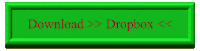








![MIUI ROM for HTC Explorer Pico [How To Install]](http://www.androidrooting.com/wp-content/uploads/2013/10/Unroot-HTC-Explorer.png)

















.jpg)
.jpg)
.jpg)
.jpg)
.jpg)
.jpg)














